As a founder, chances are you’re always looking for ways to be more productive and advance your startup ideas faster. And if you’re like most people, you’ve probably tried a ton of different task management tools in your quest for productivity nirvana. Well, look no further, because I’ve found the perfect tool for you: Asana.
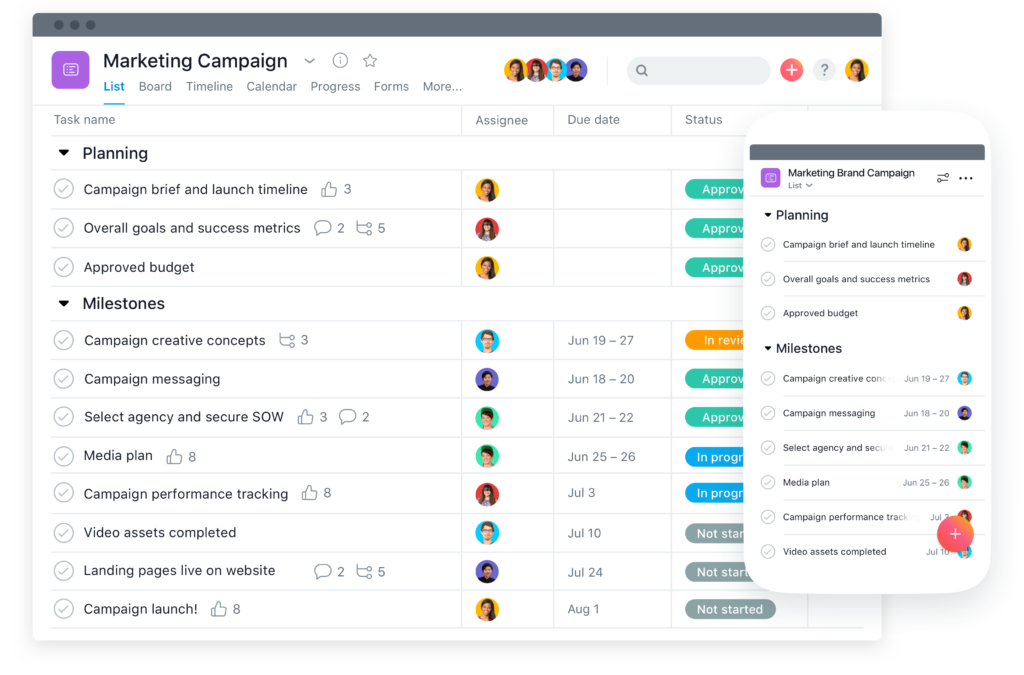
Are you looking for a way to be more productive?
Asana is the perfect tool for founders who want to get more done in less time. It helps you keep track of what needs to be done, when it needs to be done, and who is responsible for doing it (spoiler: it’s probably you!).
But like all tools, it’s only as good as the person using it. In order to get the most out of Asana, you need to develop good habits and learn how to use it to its full potential.
In this review, I’m going to share with you some of the best tips and tricks for using Asana to become more productive. I’ll also give you my honest review of the tool based on my own personal experience.
I’m always looking for ways to be more productive, so I’m used to trying a ton of different task management tools. I know how frustrating it can be when you’re not getting the results you want.
It can be hard to find the right tool for the job, especially when there are so many options out there. And even if you do find the right tool, it can be difficult to learn how to use it to its full potential.
Try Asana
Asana is a task management tool that was designed for founders and entrepreneurs. It helps you keep track of what needs to be done, when it needs to be done, and who is responsible for doing it.
With Asana, you can create project lists, boards, and timelines to help you stay organised and on track. You can also automate processes with forms, workflows, and project templates. And if you need to integrate with another tool, Asana has you covered – it integrates with over 200 of the most popular tools out there.
I’ve been using Asana for a while now, and I love how organised it makes me feel. It’s helped me stay on track and get more done in less time.
How to be more productive with Asana
Now that you know a little bit about Asana, let’s take a look at how you can be more productive with it.
1. Create a list of tasks
One of the best ways to use Asana is to create a list of your tasks. This will help you stay organised and on track.
To create a list of tasks, go to your Asana Dashboard and click on the “Add Task” button.
Now, enter the tasks that you need to do today. You can add due to to the task, assign it to a project, and set a deadline.
Your list of tasks will now be saved in Asana and will be updated each time you add a new task.
PRO TIP: Sync your Asana tasks to your Google Calendar! This will help you keep track of your deadlines and make sure that you don’t miss any important tasks.
2. Use projects to manage different workstreams
As a founder, you’re responsible for turning your idea into a business. That means you need to organise yourself and your team, test your idea with the market, and plan your product roadmap.
Projects are a great way to manage these different workstreams and keep track of what needs to be done.
To create a project, go to your Asana Dashboard and click on the “Create Project” button.
Now, enter the name of the project and add a description. You can also add team members and assign tasks to them.
PRO TIP: Use the templates that Asana provides to get started even faster!
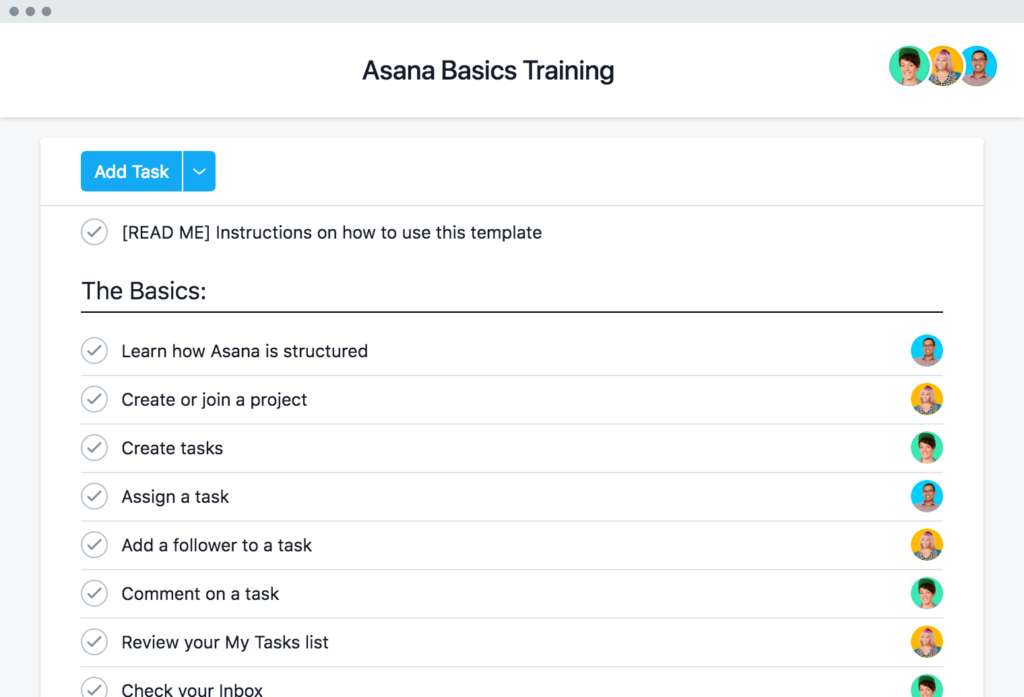
3. Turn recurring projects into repeatable processes with templates
Improving productivity means that you don’t make things more difficult than they need to be.
With Asana you can turn your recurring projects (like customer interviews and product sprints) into repeatable processes with templates. This will save you time and make it easier to stay organised.
To create a template, go to your Project and click on dropdown to find the “Convert to Template” option.
4. Use forms and workflows to automate your processes
Forms are a great way to automate your processes and collect data from your team. You can use forms to get feedback from customers, collect signups for a beta test, or gather information for a new project.
Forms and workflows are a Premium feature of Asana, which means you’ll need a paid account to use them. However, you’ll be unlocking an incredible productivity boost for less than a cup of coffee a week.
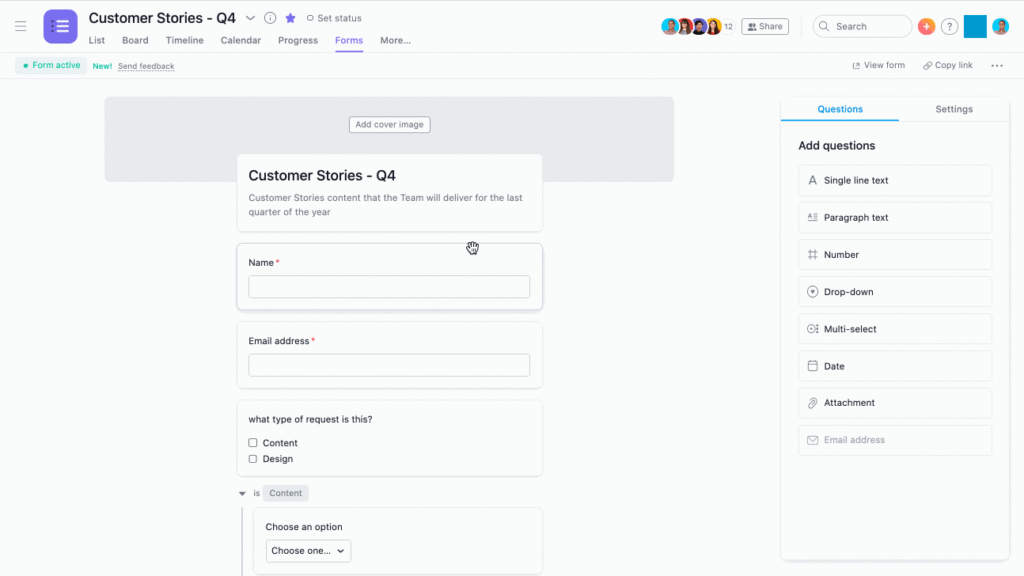
Conclusion
In order to be more productive with Asana, entrepreneurs need to learn how to use the platform to its full potential. This includes creating tasks, projects, and teams, as well as using templates and integrations to seamlessly update all the tools you work with.
By taking the time to learn how Asana works, founders can streamline their workflows and massively increase their productivity. Asana is an incredible tool, but it’s only effective if you know how to use it to its full potential.
• Stop wasting your time on tedious and overwhelming tasks
• Manage different workstreams and keep track of what needs to be done
• Use templates to turn recurring projects into repeatable processes
Asana FAQs
Who uses Asana?
Asana is used by more than a million teams in 190 countries, by organisations of all sizes, from small businesses to large enterprises.
Some notable users include L’Oreal, PayPal, Amazon, Spotify, and Xero.
How much does Asana cost?
Asana is free for up to 15 users. Premium features, such as forms and workflows, start at $10.99/month per user.
What platforms does Asana support?
Asana is a web-based application and supports all major browsers. It also has mobile apps for Android and iOS devices.
Is Asana better than Trello?
There is no one-size-fits-all answer to this question, as it depends on your individual needs and preferences. However, Asana does offer more features and capabilities than Trello, making it a better choice for businesses and organisations that need to manage complex workflows.
Is Asana better than Monday?
Monday and Asana are very similarly matched. They both provide world-class project management capabilities and are great choices for startup founders who want to organise their projects. However, Asana has a clear advantage with a huge number of SaaS integrations.
